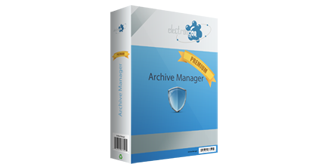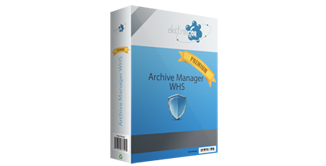What can Archive Manager do for you?
Archive, backup, and file versioning
Secure and encrypted
Archives are protected with 256-bit AES encryption and your personal encryption key for maximum security
Portable archive sets
Raw file copy available for cross-system compatibility and exchange for easy setup of a new PC
Robust device support
Supports all type of hard drives: local usb, firewire, scsi, eide drives
Robust scheduler
Five levels of scheduling (hour, day, week, month, custom day) to ensure your data gets protected when you need it to be protected
Archive busy and locked files
Archive Manager utilizes the Microsoft VSS service to ensure all files are protected during each archive operation. Even busy and locked files
Always on
Archive Manager is always running as a background service. Archive and restore operations can be run, or scheduled at any time
Event viewer
Easy access to view the current state of all archive, restore, and purge operations via a built-in event viewer
Full-featured 60 day free trial
Evaluate Archive Manager for 60 days to ensure it meets your needs
Configurable system resource usage
Configure how much CPU Archive Manger will utilize during archive operations. You can continue to work on other tasks while archive manager processes operations
Free software updates
Easy access, directly in the Archive Manager software, to locate new features and product updates
Pause/resume scheduled events
Easily pause and resume background operations with a click of a buton to ensure you get the most performance from your PC
Verify-after archive
Verify archive operations by enabling the Verify-after feature. When enabled, each archived file will be compared to the original file before the archive process is complete to ensure the highest level of data integrity
Custom reporting
Three levels of process logging (errors only, standard, full) to ensure your auditing requirements are met
Unattended clean-up
Automatically purge old redundant archives. Ensure your storage device never fills-up by letting Archive Manager automatically monitor and optimize storage conditions
Full and incremental archives
Select a full or incremental archive at any time to archive all files or archive new/changed files
Windows Event logging
Archive Manager will automatically log its events to the Windows Event log for easy integration into your existing monitoring plan
Delete-after archive
After selected files are archived, Archive Manager can automatically delete the original files to easily make more space on your hard drive while ensuring you still have access to the old files if needed
Easy include/exclude files
Easily select files to archive based on various options: containing folder, file attributes, file types, files size, and modification date
Real time file monitor
Create archive jobs to automatically begin an archive operation when a select number of files have been changed or when a select number of bytes have been altered
Restore your files easily and quickly
Restore any version of an archived file at any time. Choose individual files and folders you want to get back